- This topic has 7 replies, 4 voices, and was last updated 15 years, 4 months ago by
Loyal Water.
-
AuthorPosts
-
JohnMemberThere have been other posts related to problems MyEclipse users have experienced after installing Snow Leopard (MACOSX 10.6).
Here’s what’s been discovered:
1. After installing Snow Leopard the pointers to your JDK installations are modified and Version 1.5.0 is ultimately pointing by symbolic links. (The actual 1.5 JDK appears to be removed) The directory of interest is /System/Library/Frameworks/JavaVM.framework/Versions
2. Look at this post http://wiki.oneswarm.org/index.php/OS_X_10.6_Snow_Leopard which contains a link to pull down the old “Leopard” 1.5 JDK as well as instructions on how to re-configure your links to the correct JDK.Not sure, but it seems like MyEclipse is glued to a 1.5 installation somehow. (Please confirm MyEclipse Staff)
Anyway, once I completed these things and re-started MyEclipse the following worked:
* CVS
* Help
* TomcatHope that Helps!
support-eugeneMember@Goldblatt wrote:
Not sure, but it seems like MyEclipse is glued to a 1.5 installation somehow. (Please confirm MyEclipse Staff)
Leopard JDK 6 was 64-only. MyEclipse is based on Carbon library so it needs 32-bit VM – thus it needed JDK5.
Q: What do you mean by “glued”? If you were able to run MyEclipse that would mean it worked fine with Java6 (and that is the default Java for non-Mac platform). Tomcat and other features you use in IDE use JDKs from Installed JREs preference page. MyEclipse doesn’t really care about those JDK versions and vendors.
Thank you!!! This seems to be working now. I followed those steps and downloaded 1.5 and everything seems to be working now. If I get anymore issues I’ll post back.
JohnMembersupport-eugene,
By ‘glued‘ I mean that when I removed the 1.5.0 link in the Versions area I run into problems. More information provided below.
Here is a shot of my Java Preferences on a Snow Leopard-Upgraded Macbook Pro:
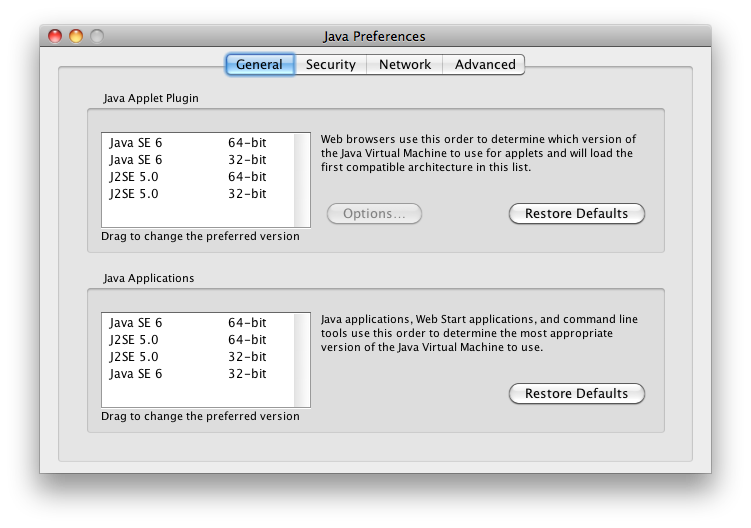
Here is some information from the MyEclipse Configuration Details dialog:
java.class.version=49.0 java.endorsed.dirs=/System/Library/Frameworks/JavaVM.framework/Versions/1.5.0/Home/lib/endorsed java.ext.dirs=/Library/Java/Extensions:/System/Library/Java/Extensions:/System/Library/Frameworks/JavaVM.framework/Versions/1.5.0/Home/lib/ext java.home=/System/Library/Frameworks/JavaVM.framework/Versions/1.5.0/HomeHere are my Installed JREs:
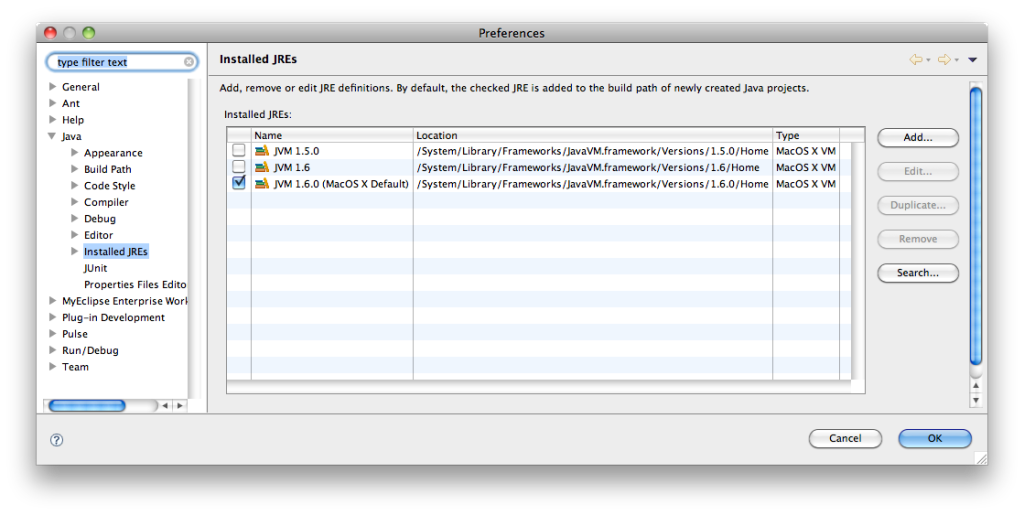
If I remove the 1.5.0 symbolic link from /System/Library/Frameworks/JavaVM.framework/Versions and attempt to launch MyEclipse I get the following:
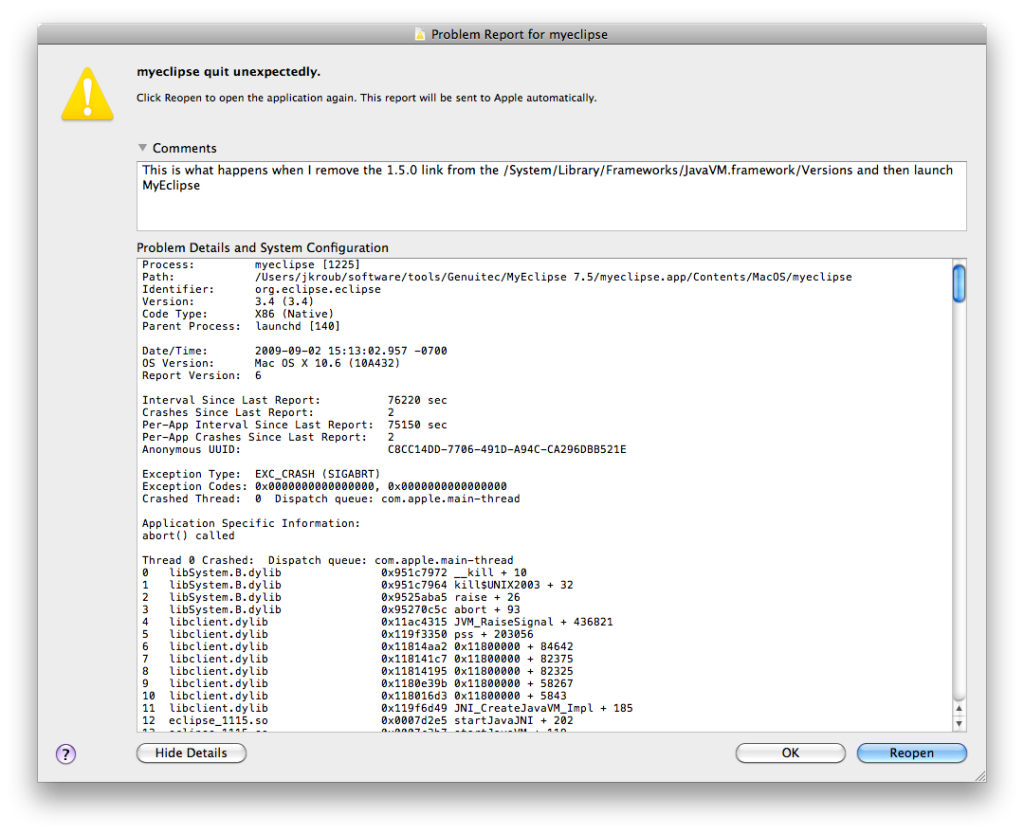
When I restore the symbolic link (1.5.0) all is well again.
Q: How does MyEclipse pick-up the proper Version of the JDK?
Q: Does it make some preference toward the 1.5.0 version on MACOSX?
Thanks
support-eugeneMemberI believe it requires 1.5 as it can’t be run on 64-bit VM due to Carbon problem. We need to research this and fix.
Loyal WaterMemberGoldblatt,
We just tested a fresh install on Snow Leopard and ME 7.5 works fine with JDK 1.6. Apparently 1.6 runs in 32 or 64-bit mode. The difference with your install is that you installed SnowLeopard, then MyEclipse 7.5. You didn’t try to upgrade underneath an existing 7.5 install. You mentioned that the JDK detection in an existing workspace might not be updating properly and might need to be manually adjusted.You should try a brand new workspace and see if that corrects the Tomcat launch problem and check the setting for the JDK used by the internal Tomcat server at Window > Preferences > MyEclipse > Servers > Integrated Sandbox > MyEclipse Tomcat > JDK. My guess is that server setting is messed up due to the upgrade and needs to be reset to the new JDK 1.6 location.
JohnMembersupport-nipun,
Thanks for the input
Loyal WaterMemberYour welcome.
-
AuthorPosts


