- This topic has 13 replies, 7 voices, and was last updated 10 years ago by
Brandon Batie.
-
AuthorPosts
-
KaypoterMemberCan I post a new app created tru mobione to AppStore without an iMac machine? Just using my dev id?
paulDMemberYou will need a mac to upload to the Itunes store as you will need to use Apple’s application up loader, which is only available on a mac. Its not a limitation of Mobione, all windows based app developer software is the same.
However, there are options such as http://www.appstoreuploader.com who will upload your app for a small fee. Or you can find a friend with a mac, its only a couple of minutes job once you get to uploading stage. You can get all the itunes connect blurb done and sort out your profiles without a mac.
Hope that helps
Paul
Paul_paulParticipantBut do not use Internet Explorer for the Apple website, it will not display correctly, use Firefox.
parkstadMember@paulD wrote:
You will need a mac to upload to the Itunes store as you will need to use Apple’s application up loader, which is only available on a mac. Its not a limitation of Mobione, all windows based app developer software is the same.
However, there are options such as http://www.appstoreuploader.com who will upload your app for a small fee. Or you can find a friend with a mac, its only a couple of minutes job once you get to uploading stage. You can get all the itunes connect blurb done and sort out your profiles without a mac.
Hope that helps
Paul
But….. http://www.appstoreuploader.com does not answer to any support questions. Since 1 year I’ve tried it, but no reaction…
KyleMemberI am open for business and happy to answer any support questions for my customers. I did have an issue with my contact form causing those contacts to go unnoticed as of recent but this has been resolved. Please direct any questions or inquiries you may have to mailto:[email protected] and I will respond to them as quickly as I can.
Kyle
AppStoreUploader.com iOS Technical Consultant
Darshan PatelParticipantwhile uploading app via appstoreuploader.com, we need to provide app id and version
so i am little confused that what this app id should be?
i builded my app using ME, and on https://build.phonegap.com/apps it showed my uploaded app which had all the details like app id, version etc..
so is this the app id which i have to send? or is it some other id?
because this app id changes on each build…
Brandon BatieMemberHi,
The app ID is not the one provided by the Phonegap Build service but the one you set in MyEclipse and on the Apple iTunes Connect.
If you open your projects config.xml file in MyEclispe and make sure essentials is selected this will be the first line, Id;
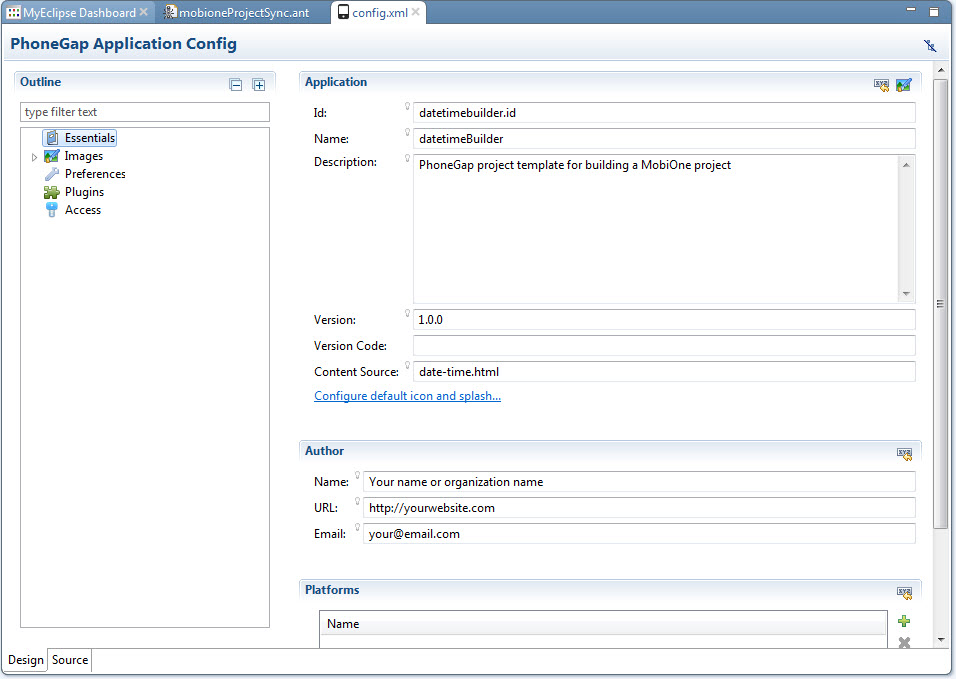
Darshan PatelParticipantokay thanks a lot…
had one more question… while making provisioning profiles i had selected wildcard id (*)… so is it okay or should i use something else or should i use explicit id?
can you please give an example… if i am using “mobirupee.id” as app id in phonegap application config then what should be my explicit/wildcard id?
Brandon BatieMemberHi,,
From my understanding Wild cards let you group apps together. I would only use them if you plan to do that. For example, i you create a wildcard like: com.business.* you can use any of the ids like this com.business.myapp, com.business.anewapp, com.business.mygame. I have not used wild cards for pusblished apps, only explicit ones, which I find easier to maintain, though I know a lot of people do use the wildcard format.
Darshan PatelParticipantokay got it… thanks..
just to confirm.. so if my application id is datetimebuilder.id then my explicit id should also be datetimebuilder.id correct?
and also i got into with another problem… when i use a different phonegap account for building, it doesn’t let me install the app on my device… shows some error like “not a valid signed profile”
Brandon BatieMemberYes that should be correct. I always set it up in iTunes first, as this is a lot harder to redo, then match that in the config file.
As long as your profiles are configured this shouldn’t be a problem. I use a couple different accounts with the same profiles without an issue.
Darshan PatelParticipanti am getting this… when i use a different phonegap account for build…
Attachments:
You must be logged in to view attached files.
Darshan PatelParticipantthe app id that i am sending to http://www.appstoreuploader.com should it be just a bundle id or i have to send team id/bundle seed id along with it? which is generated by apple
Brandon BatieMemberHi,
If Im not mistaken you need to send them just the Application ID of the app itself.
-
AuthorPosts

