- This topic has 30 replies, 6 voices, and was last updated 15 years, 4 months ago by
support-joy.
-
AuthorPosts
-
JohnMembersupport-eugene:
Also – can you debug regular Java applica
I wrote a very simple application with a main. And was NOT able to debug:
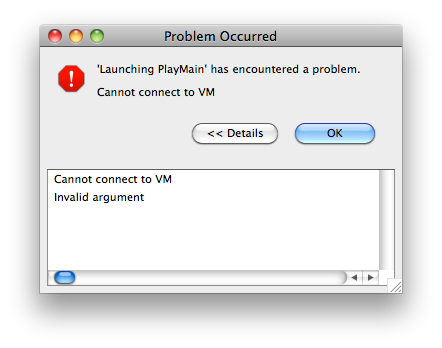
And the following shows up on the console:
ERROR: transport error 202: recv failed during handshake: Connection reset by peer ERROR: JDWP Transport dt_socket failed to initialize, TRANSPORT_INIT(510) JDWP exit error AGENT_ERROR_TRANSPORT_INIT(197): No transports initialized [../../../src/share/back/debugInit.c:690] FATAL ERROR in native method: JDWP No transports initialized, jvmtiError=AGENT_ERROR_TRANSPORT_INIT(197)
JohnMembersupport-eugene:
Also – can you debug regular Java applica
I wrote a very simple application with a main. And was NOT able to debug:
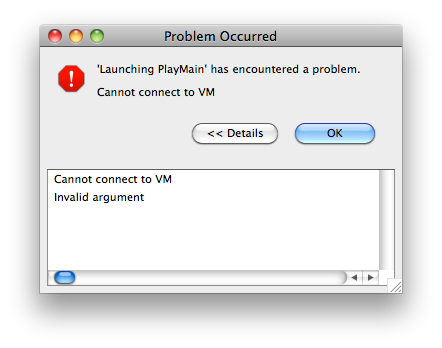
And the following shows up on the console:
ERROR: transport error 202: recv failed during handshake: Connection reset by peer ERROR: JDWP Transport dt_socket failed to initialize, TRANSPORT_INIT(510) JDWP exit error AGENT_ERROR_TRANSPORT_INIT(197): No transports initialized [../../../src/share/back/debugInit.c:690] FATAL ERROR in native method: JDWP No transports initialized, jvmtiError=AGENT_ERROR_TRANSPORT_INIT(197)
JohnMembersupport-eugene:
Also – can you debug regular Java applica
I wrote a very simple application with a main. And was NOT able to debug:
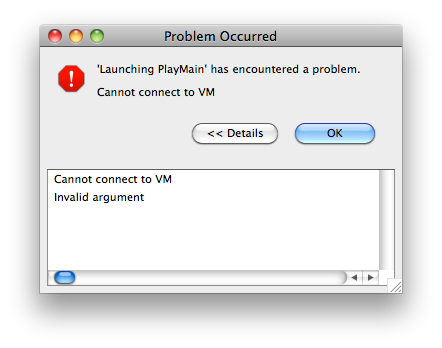
And the following shows up on the console:
ERROR: transport error 202: recv failed during handshake: Connection reset by peer ERROR: JDWP Transport dt_socket failed to initialize, TRANSPORT_INIT(510) JDWP exit error AGENT_ERROR_TRANSPORT_INIT(197): No transports initialized [../../../src/share/back/debugInit.c:690] FATAL ERROR in native method: JDWP No transports initialized, jvmtiError=AGENT_ERROR_TRANSPORT_INIT(197)
JohnMembersupport-eugene:
Please check Tomcat JDK preference page.
Here are some screenshots of the Tomcat Preferences:
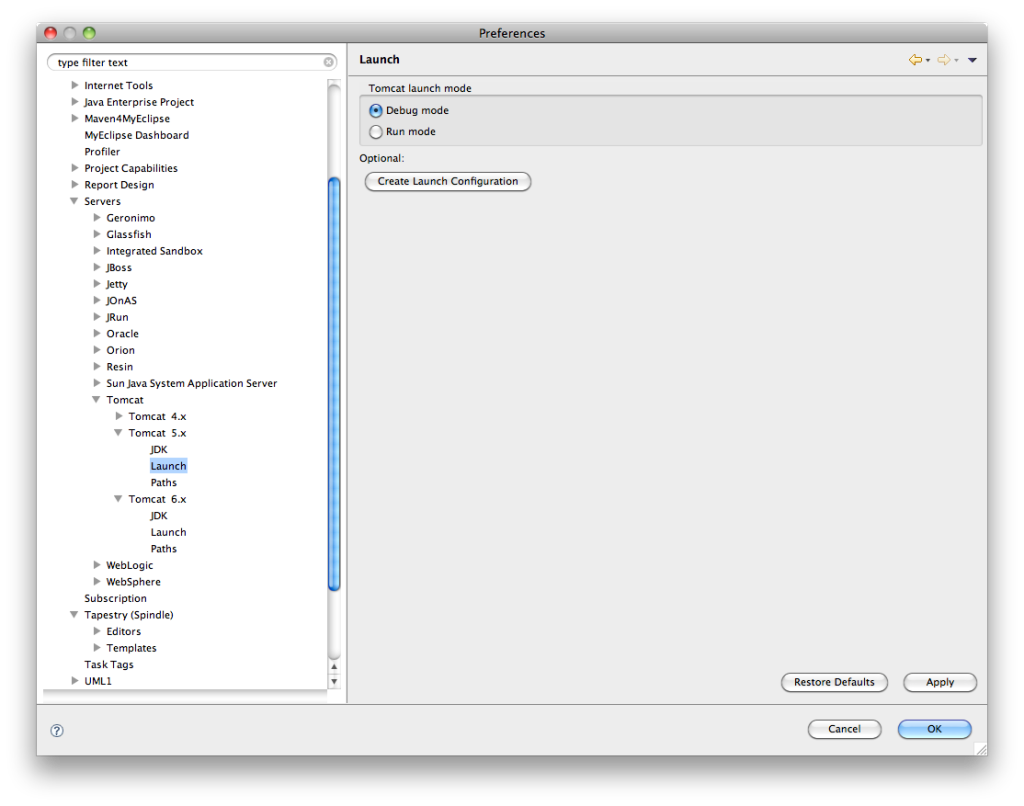
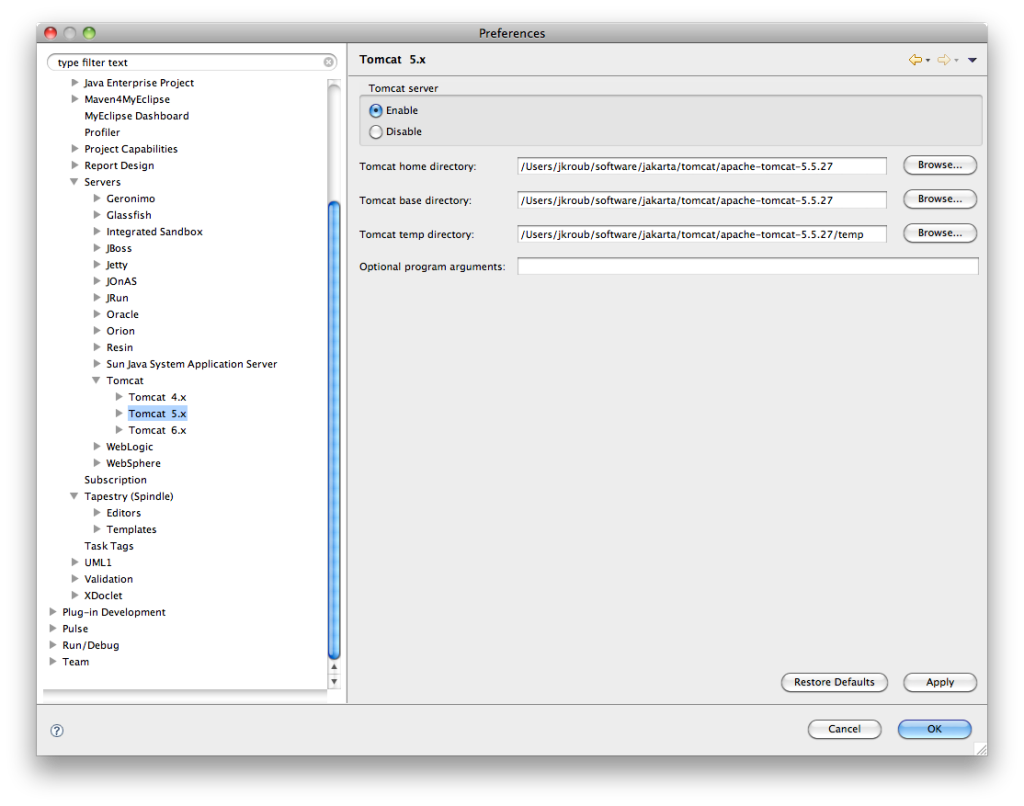
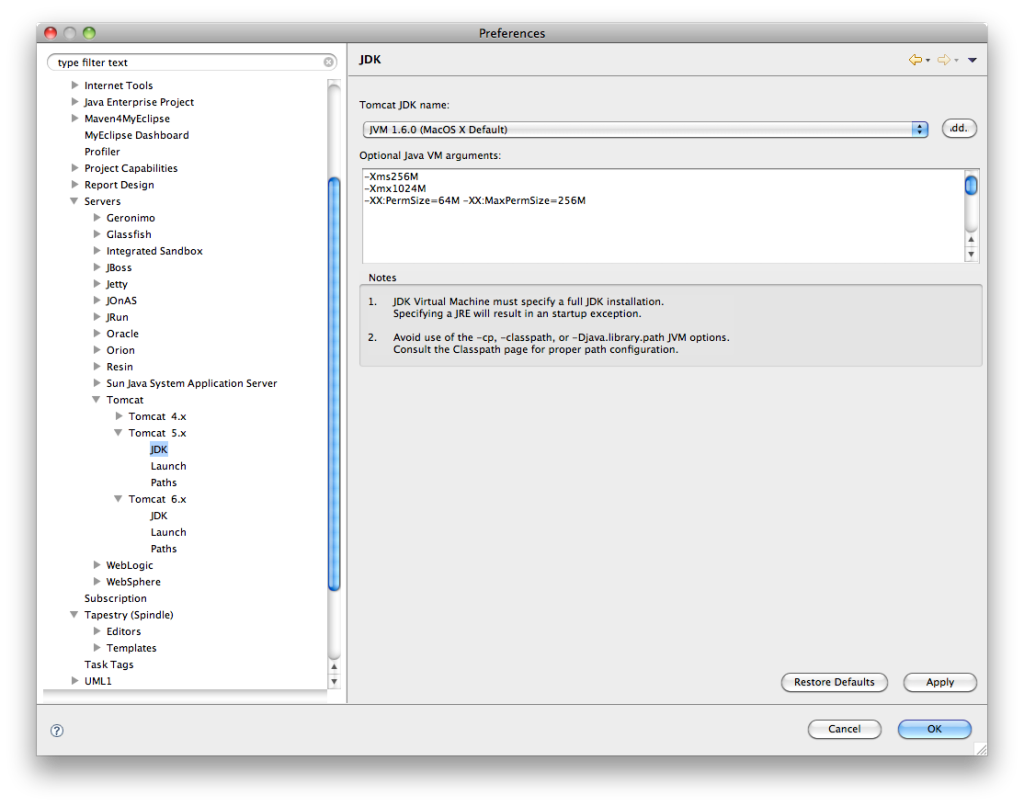
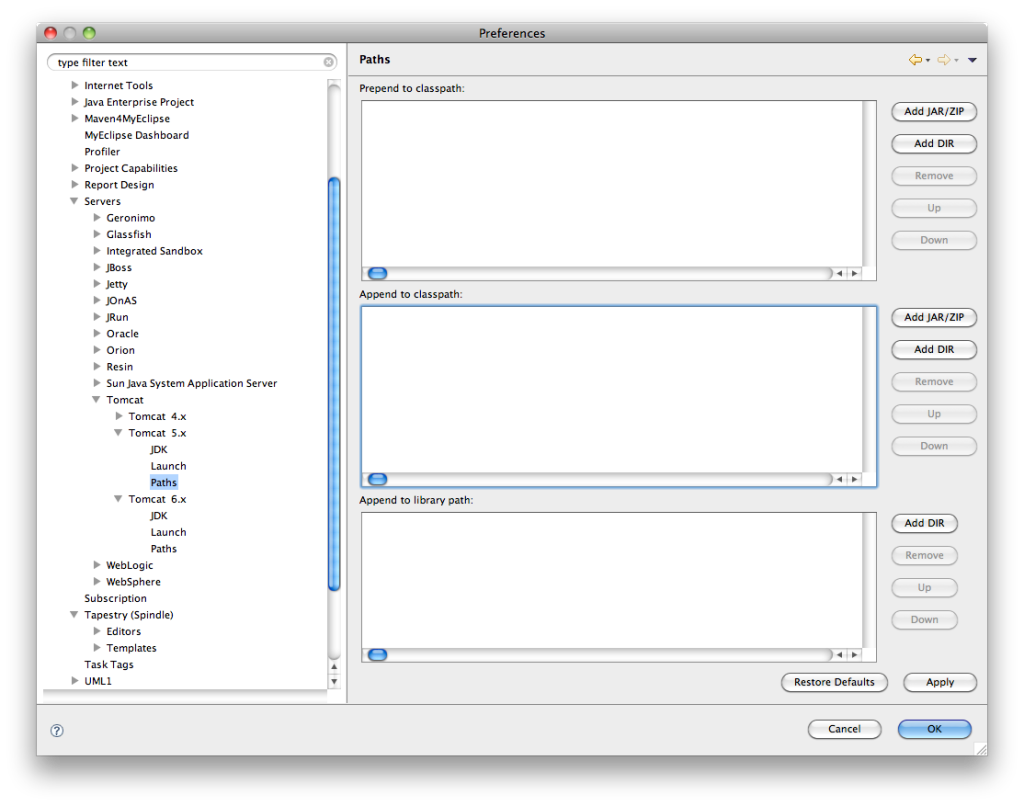
support-eugeneMemberCan you try removing arguments on the JDK preference page? I.e. try to delete -XX… args. Apple changed something in their virtual machine so some command-line args are no longer compatible – but I don’t know what arguments. Unfortunately I can’t update my Leopard now.
JohnMembersupport-eugene
Can you try removing arguments on the JDK preference page?
I removed the JDK arguments from the Tomcat preferences page. Same troublesome behavior. Cannot connect to VM.
Also, it had no effect (not a surprise) on the inability to debug a simple application.
support-eugeneMemberDo you see this problem if you start with a new workspace?
support-eugeneMemberPlease try the following:
1. Open Installed JREs preference page.
2. Delete all JREs but one (i.e. leave the JRE you are not using).
3. Press the Search… button.
JohnMemberConsole is BLANK.
support-eugeneMember@Goldblatt wrote:
Console is BLANK.
Can you try to reset JRE locations either by starting with new workspace or by removing all JREs on Installed JREs preference page and doing Search…?
vijeshmehtaMemberFound a possible fix by setting the Terminal.app to run in 32 bit mode.
To do this =
1) Go to /Applications/Utilities
2) Right click on the Terminal.app and click “Get Info”
3) Select the checkbox that says “32bit mode”After doing this, I haven’t seen the “Cannot Connect to VM” problem.
JohnMemberOn a whim I went back to the Snow Leopard installation DVD. (Screenshots provided below).
When I initially installed the Snow Leopard upgrade I did not install the XCode package. I went ahead and did so and now I am able to launch Tomcat from MyEclipse…although not reliably. I’d say 1 of 5 times I continue to get the “Cannot connect to VM” dialog.
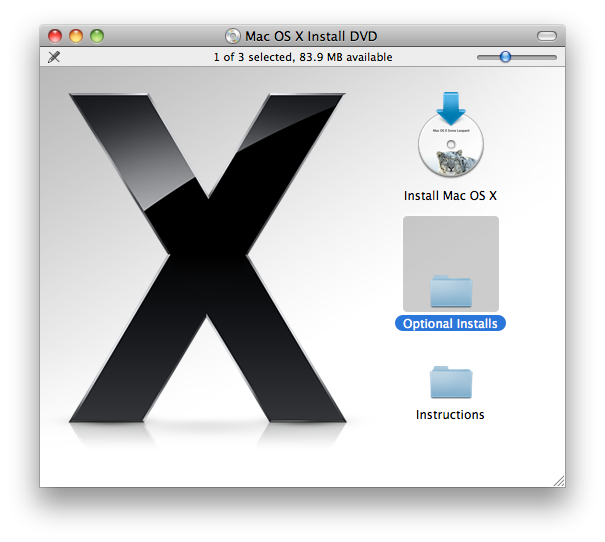
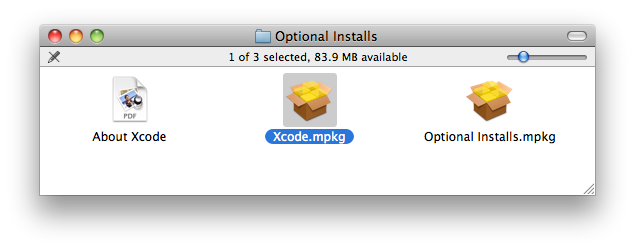
Can anyone shed some light on the need (or non-need) for the XCode upgrade?
JohnMembervijeshmehta,
How does setting this mode on the Terminal.app affect the behavior of those applications started by the launcher? (i.e. not started from within a Terminal window?)
Thanks for your response.
support-eugeneMembervijeshmehta,
Are you sure you didn’t change the workspace settings?Goldblatt,
What do you have in /System/Library/Frameworks/JavaVM.framework/Versions ? What I heard is that you will only have 1.6 in SL. XCode might’ve installed older versions…
JohnMembersupport-eugene,
After the Snow Leopard install you only have 1.6 (if you look in your file system you will still have 1.5/1.5.0 entries, but they will have changed to symbolic links that indirectly point to JDK 1.6 (64-bit).
Q: Does MyEclipse 7.5 require being run from a 32-bit jvm?
Here is what is in the Versions directory after Snow Leopard install:
Versions $ ls -al total 48 drwxr-xr-x 12 root wheel 408 Aug 31 16:14 . drwxr-xr-x 12 root wheel 408 Aug 31 12:25 .. lrwxr-xr-x 1 root wheel 5 Aug 28 14:05 1.3 -> 1.3.1 drwxr-xr-x 3 root wheel 102 Jul 20 16:35 1.3.1 lrwxr-xr-x 1 root wheel 10 Aug 28 14:05 1.5 -> CurrentJDK lrwxr-xr-x 1 root wheel 10 Aug 28 14:05 1.5.0 -> CurrentJDK drwxr-xr-x@ 9 jkroub staff 306 Feb 14 2009 1.5.0-leopard lrwxr-xr-x 1 root wheel 5 Aug 28 14:05 1.6 -> 1.6.0 drwxr-xr-x 8 root wheel 272 Aug 31 12:25 1.6.0 drwxr-xr-x 9 root wheel 306 Aug 31 12:25 A lrwxr-xr-x 1 root wheel 1 Aug 28 14:05 Current -> A lrwxr-xr-x 1 root wheel 3 Aug 28 14:05 CurrentJDK -> 1.6 -
AuthorPosts

